
Dedicated for All Things Ultima
"Ultima Lives Forever!"
Main
Home [05.22. -02]
FAQ [05.22. -02]
About Me
Ultima
In general [05.22. -02]
Akalabet
Ultima 1
Ultima 2
Ultima 3
Ultima 4
Ultima 5
Ultima 6
Savage Empire
Underworld 1
Ultima 7
Serpent Isle
Ultima 8
Ultima 9
Remakes
Ultima For Fans
Alphabets
Companies [05.22. -02]
Creatures [05.22. -02]
Geography [05.22. -02]
Ideologies
Objects [05.22. -02]
People [05.22. -02]
Places & Areas [05.22. -02]
Ultima [05.22. -02]
Virtues [05.22. -02]
Writing [05.22. -02]
Other
Links [05.22. -02]
Copyrights [05.22. -02]
Guestbook
Email me
Play Music [05.22. -02]
* Last updated (M, D, Y)*
FAQ
First of all I'd like to thank you for popping up in here and taking a moment of your soo precious free time to read this FAQ. No really, I appreciate it. This FAQ can give you some help, though you may be able to figure it all out even without this magnificent guide. Report me any flaws, broken stuff and comments you may have, thank you.
--- JTG Dragon
What is my goal with this Ultima site?
My goal? Well, my goal is basically to spread my knowledge of Ultima (check under Ultima For Fans). I'm also going to offer hints and gameplay help for Ultimas. After some time I might also do a site for different subjects too, like Civilization 3 and Baldur's Gate 2.
New desing
My site works with tables now instead of frames (as you should have noticed by now). But why redesign? Well, mostly because I wanted to. :) Frames may be more simple to code but they cause more troubles. FE, when you move from frames to another site the frames are still there. And if the other site uses frames too you'll get two frames. It is very annoying.Tables are a bit more difficult to code but they are still quite easy if you mind what you're doing and know a couple of things about tables & HTML. Tables are also easy to navigate and are more user friendly.
Now about the little tricks hidden around this site. The header (under the Tripod ad) has that logo. By clicking it you can return back to the previous directory's index file. From /ultima (Main, Ultima, Other) you can return back to the main page, from Ultima For Fans section you can return to /ultima and from the Play Music pages you can enter /ultima (note well that the Play Music pages open to a new window). Links to other parts of this site are in the left and text appears in the right.
If you have any comments about this site or just about anything, I would be thankful if you could give me feedback through email or by signing my Guestbook. :)
If you want to know how these sites were made feel free to email me or simply view my source code. :) Please do not copy my site though. Thank you. :)
Music
There is no background music in JTG Dragon's Realm but if you look at the bottom of the links in the left you'll notice the "Play Music" link. By clicking it you open a new window and from there you'll find a collection of midis. Click the midi you wish to hear and listen or download it to your computer by right clicking and then selecting Save As.. . Most of the music is from Telavar's Mysterious Sosaria.
Links section for dummies
Well, my links section is split up to three parts. The first and second parts are mainly Ultima oriented though in theory you may find something else too, not actually Ultima, if the site contains something that hints to Ultima. I suppose you understood what I meant? ;) The third part is dedicated for other games (FE Baldur's Gate and Civilization) and other miscellaneus things (FE html things and javascripts).
You will also find signs saying
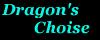 . When you spot one of those, slowly pick up you rifle and shoot the bastard! :D Alternatively you might want to try to quess what it means and click the damn link! :p
. When you spot one of those, slowly pick up you rifle and shoot the bastard! :D Alternatively you might want to try to quess what it means and click the damn link! :pRequirements
My site should show up correctly in every browser. I'm not sure about it though. Please report me of any bugs or things that doesn't work.
This site has been tested with the following:
Font smoothing makes text look nicer. To turn font smoothing on right click your desktop and select Properties. There you will find font smoothing. If it's not ticked (default) tick it and enjoy. :)

Other things of note
Note that pictures may have links too, for example that font smoothing picture above. It has a link to a bigger picture. The picture links don't have any borders so the only way to identify them is to take your mouse over them.
And before you go I think I should warn you, since there is very
You have been warned, but just forget it. ;) If you get a heachache while surfing don't blame my site. It's the magnetic rays coming from your monitor. :)